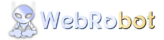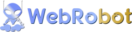Query Language
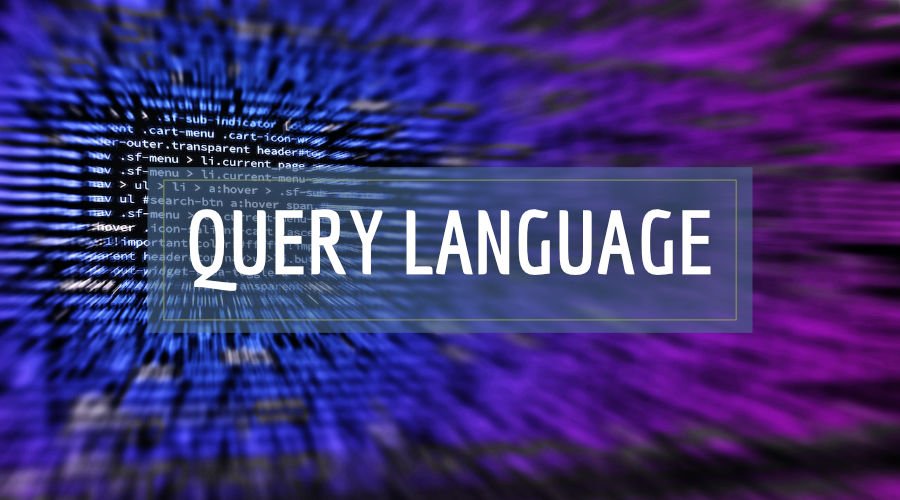
This article introduces the basics of our web scraping query language. It’s aimed both at developers who will use our unmanaged web scraping backend and at external collaborators who will enter our supply chain to help us scale the managed web scraping service process.
1. Clauses
1.1. FETCH
Coordinates the web page acquisition process by defining the sequence of actions involved among those available.
It is the starting clause of an interpolating acquisition pipeline with the reference input dataset.
Example:
FETCH WHERE ACTIONS ARE (
(action = VISIT WITH ARGS ( url = ‘{expression}’))
THEN
(action = CLICK WITH ARGS (selector = ‘{expression}’))
)
Each action is delimited by round brackets and the sequence is marked by the keyword THEN.
The parameters of each action are defined within the WITH ARGS directive using the keyword AND to define a multiplicity of parameters. For more details on the parameters of a single action see the specific Actions section.
1.2. JOIN
It allows you to manage the navigation of detail pages by defining the segmentation filter, the actions involved with this segment and the extraction fields involved. Together with the CURRENT and PIVOTED clauses we can refer to fields of the parent page and fields of the child page using CSS selectors.
Example:
JOIN (
(PIVOTED(‘div[class=”{class}”] span’))
)
WHERE (
splitter = ‘div[class=”{class}]”’
AND
ACTIONS ARE
(
(action = {action} WITH ARGS (param = ‘{expression}’))
)
)
1.3. SELECT
It coincides with the selection and projection operator in the SQL context and is responsible for defining the fields to be extracted.
Example:
SELECT (
(CURRENT(‘div[class=”{class}”]’)) AS field1
THEN
(CURRENT(div[class=”{class}”])) AS field2
)
1.4. FLATSELECT
Combine the features of FLATTEN and SELECT. The selection and projection involve the specific segment identified by the coherently enhanced splitter attribute.
FLATSELECT (
(PIVOTED(‘div[class=”{class}”’)) AS field1
THEN
(PIVOTED(‘div[class=”{class}”’)) AS field2
)
WHERE (
splitter = ‘div[class=”{class}]”’
)
1.5. FLATTEN
Example:
FLATTEN WHERE (
splitter = ‘div[class=”{class}”]’
)
1.6. EXPLORE
It allows you to manage a recursive crossing of the pages consistently with the defined selection operator, by performing the actions and selecting the fields on the individual detail pages.
Example:
EXPLORE (
(PIVOTED(‘div[class=”{class}”]’)) as field1
THEN
(PIVOTED(‘div[class=”{class}”]’)) as field2
)
WHERE (
splitter = ‘div[class=”{class}]”’
AND
ACTIONS ARE
(
(action = {action} WITH ARGS (param = ‘{expression}’))
)
)
1.7 VISITJOIN
Quick JOIN operator involving the execution of VISIT navigation action without an explicit selection of fields.
VISITJOIN WHERE
(
splitter = ‘div[class={class}]’
)
1.8. WGETJOIN
Quick JOIN operator involving the execution of WGET navigation action (HTTP request that does not involve a headless browser) without an explicit selection of fields.
Example:
WGETJOIN WHERE
(
splitter = ‘div[class={class}]’
)
1.9. VISITEXPLORE
Quick EXPLORE operator involving the execution of VISIT navigation action without an explicit selection of fields.
Example:
VISITEXPLORE WHERE
(
splitter = ‘div[class=[”{class}”]’
)
2. Actions
Actions defined in the FETCH, JOIN and EXPLORE clauses.
2.1. VISIT
Browsing action using a headless browser.
Example:
FETCH WHERE ACTIONS ARE (
(action = VISIT WITH ARGS ( url = '{expression}'))
)
The expression in curly brackets can be a dynamic interpolating expression with variables and fields from the input dataset.
2.2. WGET
Navigation action that takes the form of a simple HttpRequest. More performing than the VISIT counterpart but with use limits to static HTML pages that do not involve complex javascript interactions.
FETCH WHERE ACTIONS ARE (
action = WGET WITH ARGS (url = ‘{expression}’))
)
2.3 CLICK
Consistently with the use of a headless browser, it manages the automatic click of the element identified by the respective CSS selector.
FETCH WHERE ACTIONS ARE (
( action = VISIT WITH ARGS ( url = '{expression}'))
THEN
( action = CLICK WITH ARGS (selector = ‘div[class=”{class}]”’))
)
2.4. CLICKNEXT
Consistently with the use of a headless browser, it manages the automatic click of the next element not yet clicked during the user session.
FETCH WHERE ACTIONS ARE (
( action = VISIT WITH ARGS ( url = '{expression}'))
THEN
(
action = CLICKNEXT WITH ARGS ( selector = ‘div[class=”{class}]”’)
)
2.5. TEXTINPUT
Consistently with the use of a headless browser, it manages the enhancement of a textual field.
FETCH WHERE ACTIONS ARE (
(action = VISIT WITH ARGS ( url = '{expression}'))
THEN
( action = TEXTINPUT WITH ARGS ( selector = ‘div[class=”{class}]”')) AND value = ‘{expression}’)
)
2.6. DELAY
Suspend execution for the time indicated by the duration parameter in milliseconds.
FETCH WHERE ACTIONS ARE (
(action = VISIT WITH ARGS ( url = '{expression}'))
THEN
(action = DELAY WITH ARGS ( duration = '10'))
)
2.7 RANDOMDELAY
Suspend the execution of a randomly selected time in milliseconds from the minimum value to the maximum value.
FETCH WHERE ACTIONS ARE (
( action = VISIT WITH ARGS (url = ‘{expression}’))
THEN
(action = RANDOMDELAY WITH ARGS ( min = ‘2’ AND max=’10’ ))
)
2.8. SCREENSHOT
Take a screenshot of the current page saved as an image.
FETCH WHERE ACTIONS ARE (
(action = VISIT WITH ARGS (url = ‘{expression}’))
THEN
action = SCREENSHOT WITH ARGS ( filter = ‘{MustHaveTitle|NoFilter}’ )
)
2.9. SUBMIT
Executes the submit command associated with a data submission form.
FETCH WHERE ACTIONS ARE (
(action = VISIT WITH ARGS (url = ‘{expression}’))
THEN
action = SUBMIT WITH ARGS ( selector = ‘{expression}’ )
)
2.10. DROPDOWNSELECT
Select the value of a DropDown control.
FETCH WHERE ACTIONS ARE (
(action = VISIT WITH ARGS (url = ‘{expression}’))
THEN
action = DROPDOWN WITH ARGS ( selector = ‘{expression}’ , value = ‘{expression}’)
)
2.11. EXESCRIPT
Executes injected client-side javascript code.
{idScript} refers to the javascript script code defined in the database or the XML configuration file of the internal tool in managed mode.
FETCH WHERE ACTIONS ARE (
(action = VISIT WITH ARGS (url = ‘{expression}’))
THEN
(action = EXESCRIPT WITH ARGS ( selector = ‘{div[class=”{class}”]}’ AND idClient=’{idScript}’ )
)
FETCH WHERE ACTIONS ARE (
(action = VISIT WITH ARGS (url = ‘{expression}’))
THEN
( action = EXESCRIPT WITH ARGS ( selector = ‘{div[class=”{class}”]}’ AND value=’{script}’ )
)
2.12. DRAGSLIDER
Set the scroll bar with a specific percentage.
FETCH WHERE ACTIONS ARE (
(action = VISIT WITH ARGS (url = ‘{expression}’))
THEN
action = DRAGSLIDER WITH ARGS ( selector = ‘{div[class=”{class}”]}’ AND percentage=’{percentage}’ )
)
2.13. LOOP
Loop according to a specific condition.
FETCH WHERE ACTIONS ARE (
( action = VISIT WITH ARGS (url = ‘{expression}’))
THEN
(
action = LOOP WHERE SUBACTIONS ARE (
(action = CLICK WITH ARGS (selector = ‘{div[class=”{class}”}]’))
)
WITH ARGS ( limit = ‘{limit}’)
)
2.14. WAITFOR
Wait until the element indicated by the CSS selector has been loaded on the page before continuing with the flow.
FETCH WHERE ACTIONS ARE (
(action = VISIT WITH ARGS (url = ‘{expression}’))
THEN
(
action = WAITFOR WITH ARGS ( selector = ‘{cssselector}’)
)
2.15. TRY
Management of a retry policy consistent with the number of attempts defined.
FETCH WHERE ACTIONS ARE (
(action = VISIT WITH ARGS (url = ‘{expression}’))
THEN
( action = TRY
WHERE SUBACTIONS ARE (
( action = CLICK WITH ARGS ( selector = ‘{selector}’))
)
WITH ARGS (selector = ‘{cssselector}’)
)
)
3. Dynamic Expressions
You can associate variables with our selection expressions.
FETCH WHERE ACTIONS ARE (
(action = VISIT WITH ARGS (
url = ((‘http://{url}’ ) + $(key_url))
))
)
key_url is a variable assigned by the AS projection operator or retrieved from the input dataset field that can be associated with the query script.
4. Parameters
We can define action-level parameters with the WITH ARGS directive already encountered in our examples or at clause level with the WITH PARAMETERS ARE directive.
Below are the parameters for each clause involved. Generally, it is not necessary to use them.
4.1. FETCH
numPartitions: number of partitions allocated by Spark when segmenting the dataset.
4.2. JOIN
numPartitions: number of partitions allocated by Spark during segmentation.
flattenJoinType: {Inner|LeftOuter|Replace|Append|Merge}
4.3. VISITJOIN
numPartitions: number of partitions allocated by Spark during segmentation.
flattenJoinType: {Inner|LeftOuter|Replace|Append|Merge}
4.4 WGETJOIN
numPartitions: number of partitions allocated by Spark during segmentation.
flattenJoinType: {Inner|LeftOuter|Replace|Append|Merge}
4.5. EXPLORE
numPartitions: number of partitions allocated by Spark during segmentation.
maxDepth: maximum level of traversal during the recursive crawling phase.
4.6. VISITEXPLORE
numPartitions: number of partitions allocated by Spark during segmentation.
maxDepth: maximum level of traversal during the recursive crawling phase.
4.7. WGETEXPLORE
numPartitions: number of partitions allocated by Spark during segmentation.
maxDepth: maximum level of traversal during the recursive crawling phase.
4.8. FLATTEN
alias: association of a variable to which each segment refers, possibly projectable on the output dataset.
4.9. FLATSELECT
alias: association of a variable to which each segment refers, possibly projectable on the output dataset.